The waiting hourglass tells the provider that the patient has arrived in the practice and is now waiting
(The icon is located at the top right side of your scheduler page)
1. You will note that sometimes you cannot click on this icon as it is not highlighted. The reason is that it is related to an appointment. You need to highlight the appointment by clicking once for the icon to appear. (it will show a blue line around the appointment if it is highlighted)
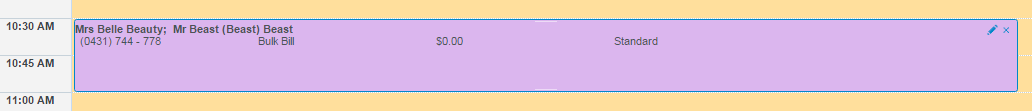
2. Once you have highlighted the appointment the icon will highlight and you can click this to arrive the patient.
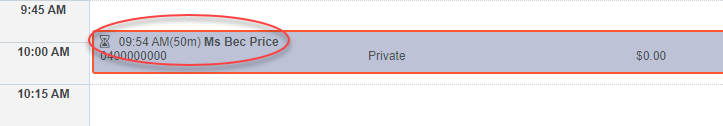
3. After you have clicked the hourglass, the icon will appear on the appointment with along with the time the patient arrived and in brackets how long the patient has been waiting
(the provider will see this from the room and know the patient has arrived)
TIPS AND HINTS:
1. If a patient has been put into waiting by accident, click the appointment and the hourglass again to remove the icon.
2. The waiting hourglass will be replaced with a 'In Consult' icon once the provider starts the consult