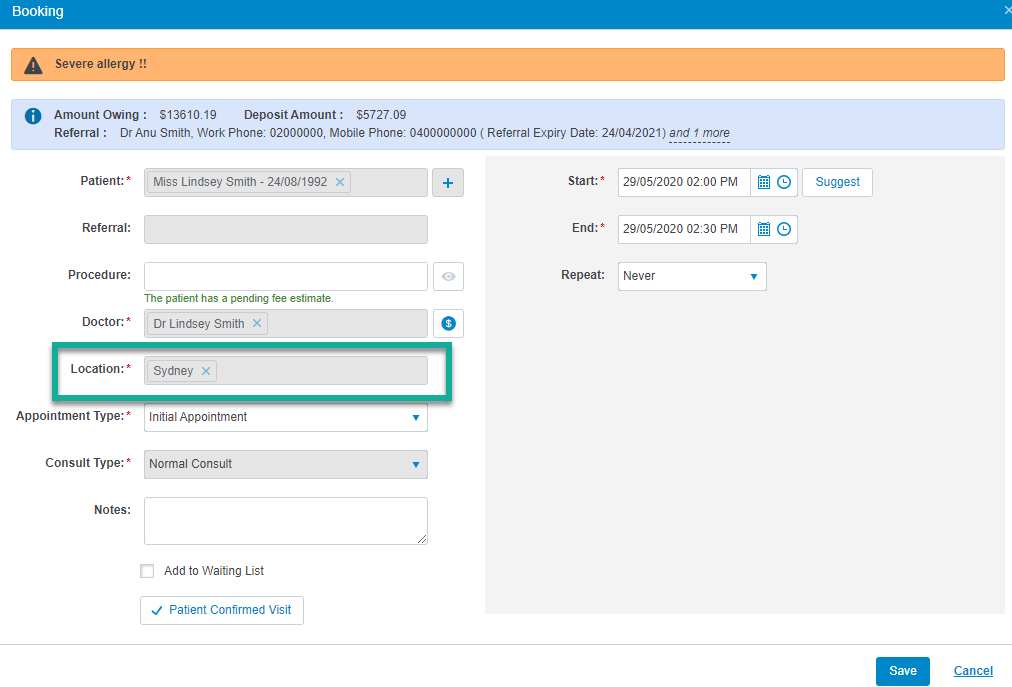Brief Overview
The location of an appointment can be updated up until a consult is started on this appointment. Once the consult has been started on the appointment the location can no longer be edited.
The Short Version
- Click on the edit pencil for the appointment
- Remove the current location
- Choose the correct location
- Click Save
Instructions
1. Find the relevant appointment in the scheduler and click the edit pencil on the top right of the
appointment.
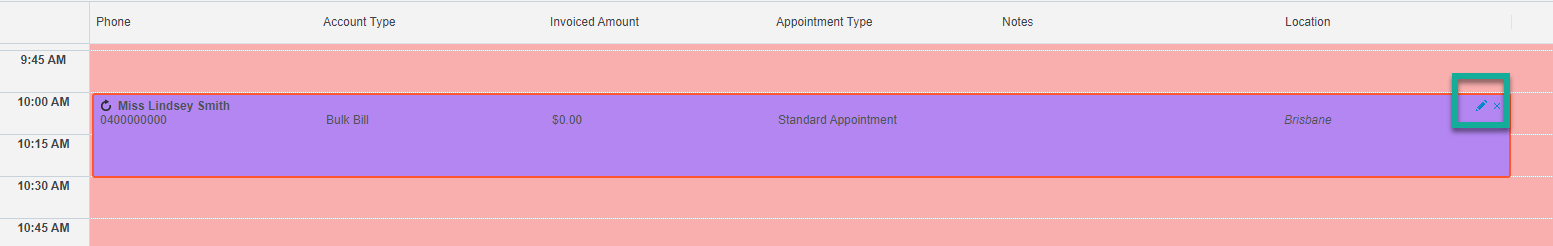
2. Click the X on the incorrect location and select the new location from the list by typing into the
text area.
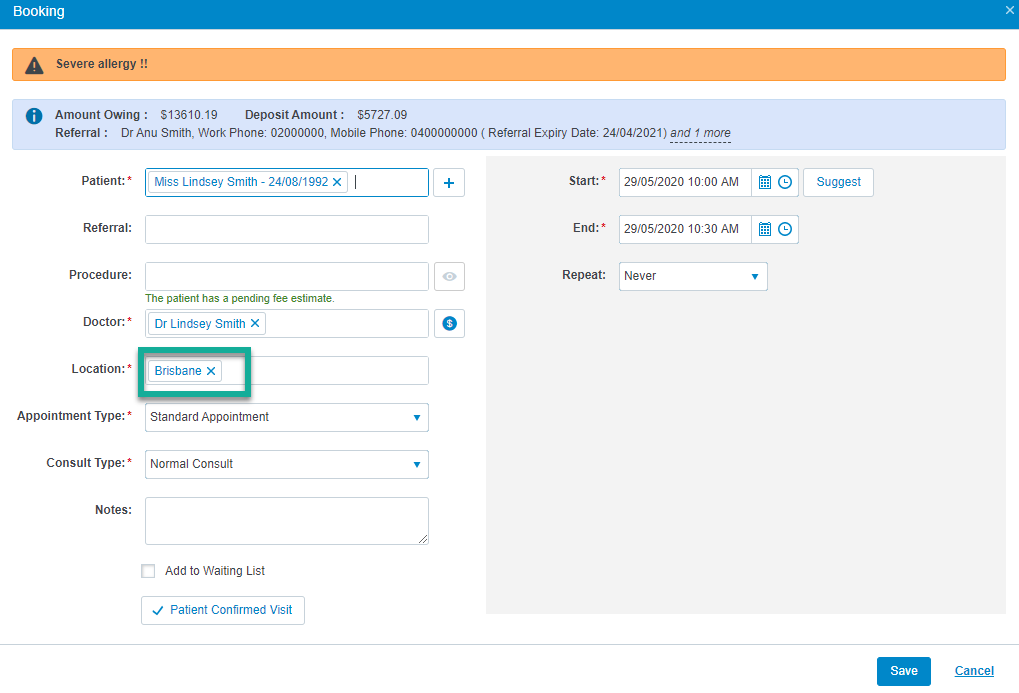
3. Click Save.
Note: If a consult has been started from this appointment you will not be able to edit the location.