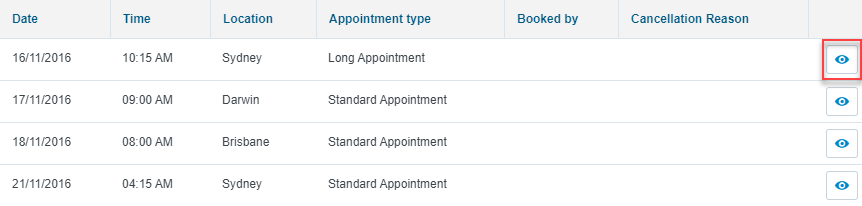To search for a patient's appointment click the 'Patient History' icon

You will find this on the top left of your scheduler page
1. If the patient has an appointment on the scheduler you can click their appointment once to highlight it.
(it will show a blue line around the appointment if it is highlighted) Once you have highlighted the appointment click the 'Appointment History' icon
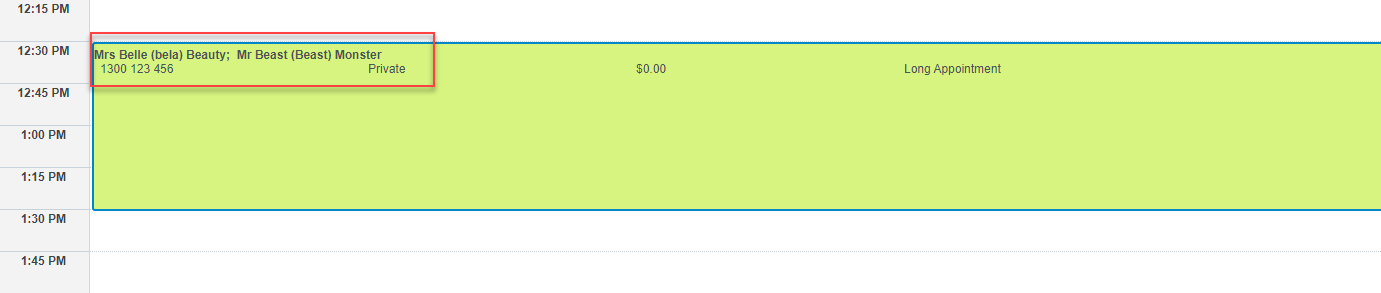
If the patient doesn't have an appointment click the 'Appointment History' icon. A pop up will appear for you to type the name of the patient and search for the patient without an appointment
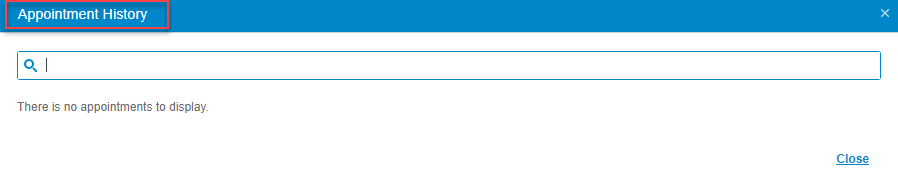
2. A pop up will appear with the All/Future/Past appointments for this patient
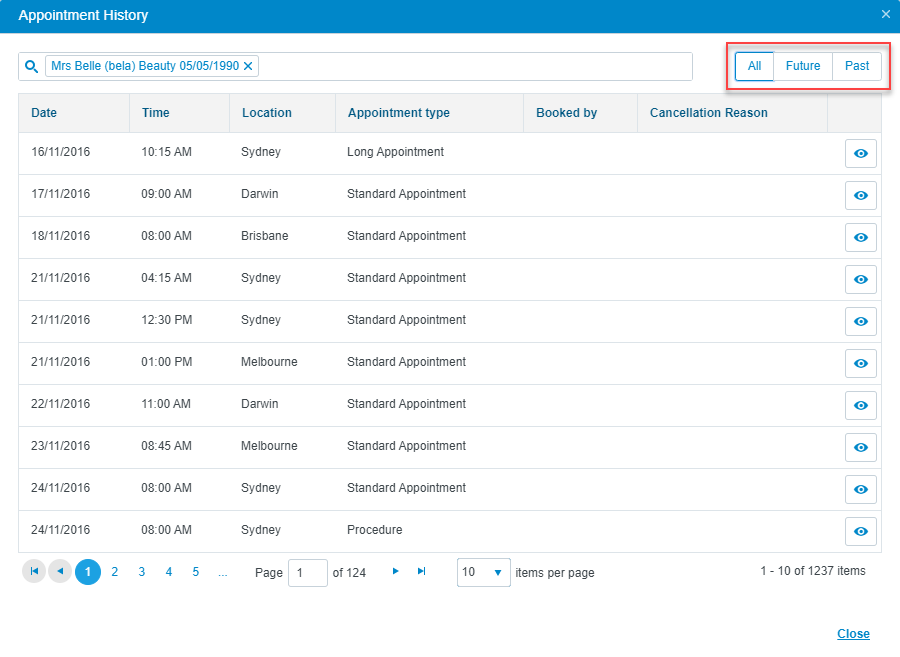
3. Click the eye icon to view the appointment in the scheduler in a new tab