Brief Overview
Appointment Types are used to describe the kind of appointment that a patient is booked in for, for example, an initial consult, a follow up consult, or a surgical appointment. Appointment Types are colour coded so you may tell what kind of appointment the patient is booked in for from a glance.
Appointment Types may only be added and edited by a Practice Admin user.
Short Version
- Open Settings > Define Your C2C.
- Select Appointment Types.
- Click Add Item to add a new record, or the Edit icon to edit.
- Provide a name, interval and colour.
- Click Save.
Instructions
1. Go to Settings > Define Your C2C.
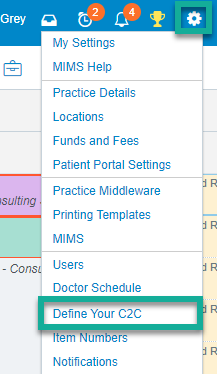
2. Select Appointment Type from the drop-down menu.
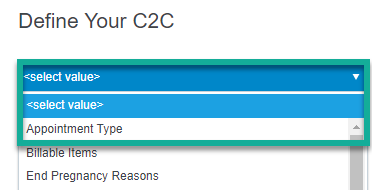
Adding an Appointment Type
1. Select Add Item.
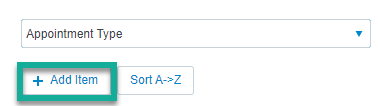
2. Provide a Name, Appointment Interval (appointment length) and Colour for the Appointment Type.
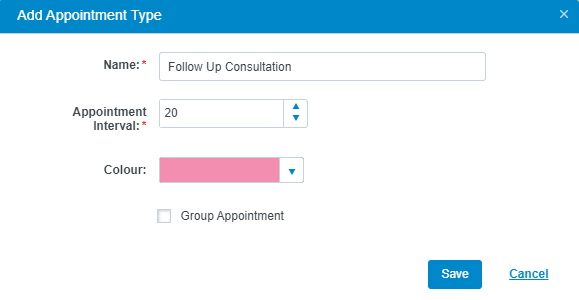
3. Click Save.

This appointment type will now be available when booking an appointment.
Editing an Appointment Type
1. Click the Edit icon beside the desired Appointment Type.
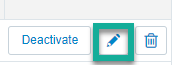
2. Make any required changes to the Name, Appointment Interval (appointment length), and Colour.
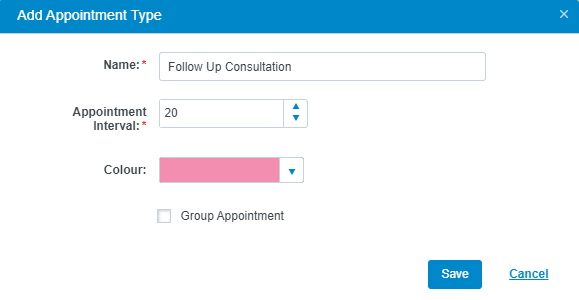
3. Click Save.

Removing Appointment Types
If you would like to temporarily hide an Appointment Type from use when booking an appointment, you may wish to Deactivate the Appointment Type. A deactivated Appointment Type can be reactivated again in future. You may also choose to Delete an Appointment Type if you no longer have need for it.
Deactivating an Appointment Type
1. Click the Deactivate button beside the desired Appointment Type. This will prevent the Appointment Type from displaying in the appointment booking window.
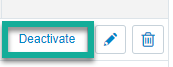
2. If you need to reactivate the Appointment Type in future, you can click the Reactivate button beside the Appointment Type.

Deleting an Appointment Type
1. If you would like to permanently delete an Appointment Type, use the Delete (trashcan) icon beside the desired type.

2. Click OK on the confirmation pop-up.
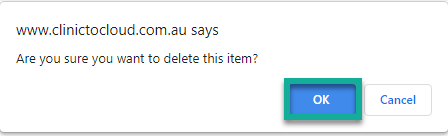
3. The Appointment Type will then be permanently deleted.
Note: If an appointment type isn't creating a "letters to create" reminder, then please view this article.